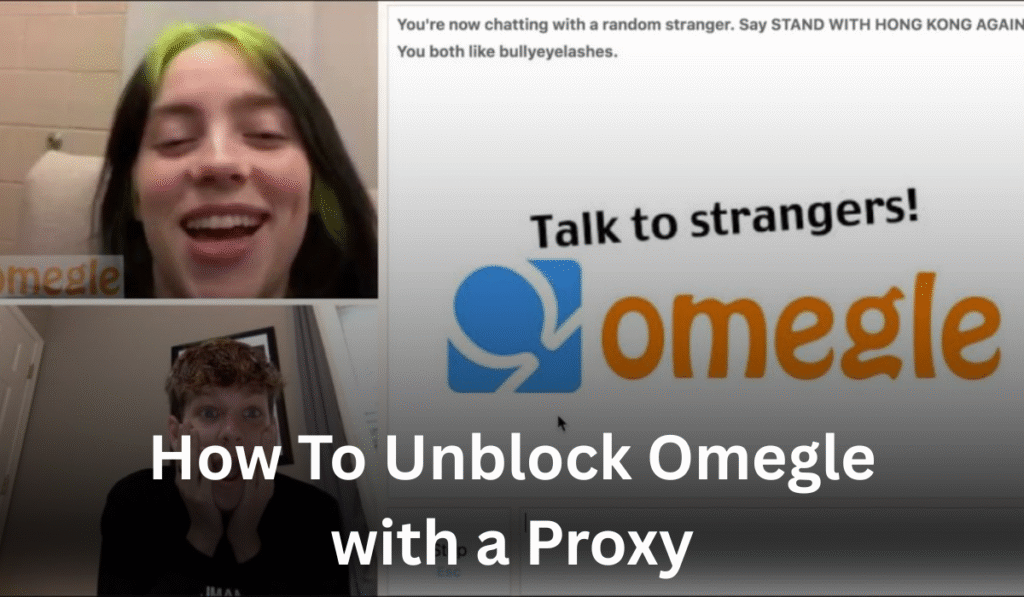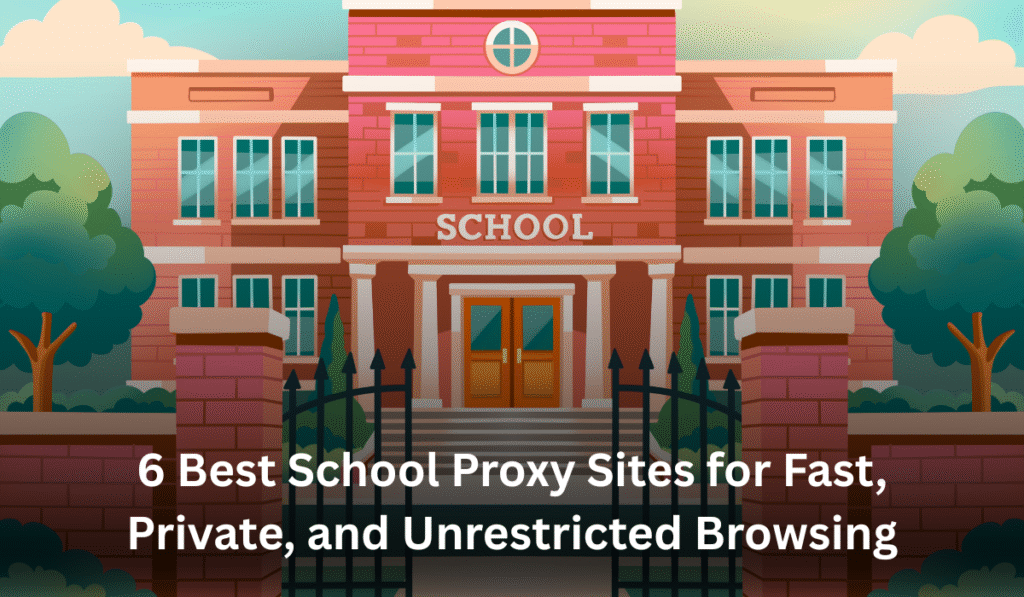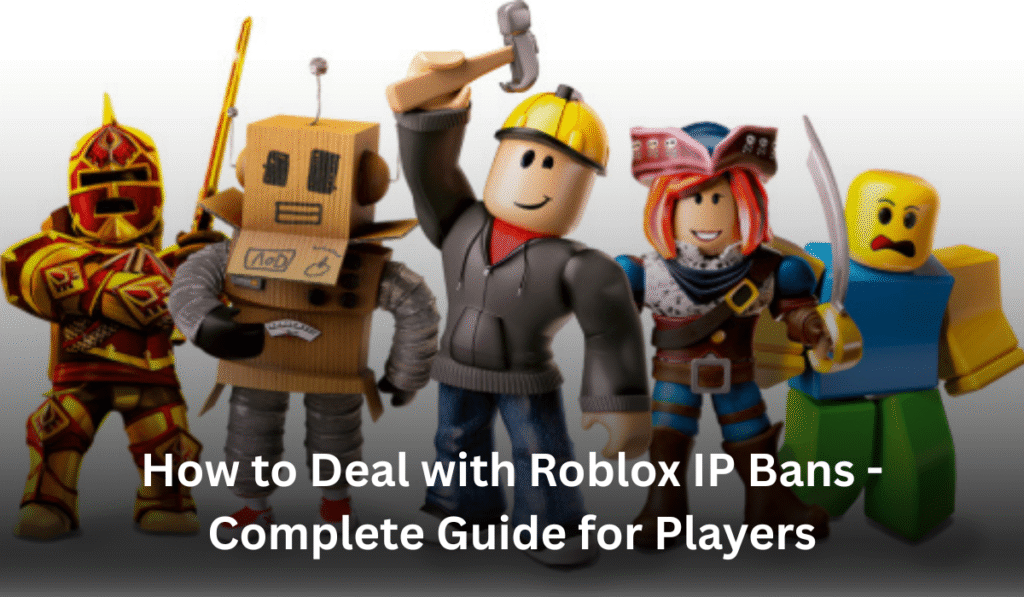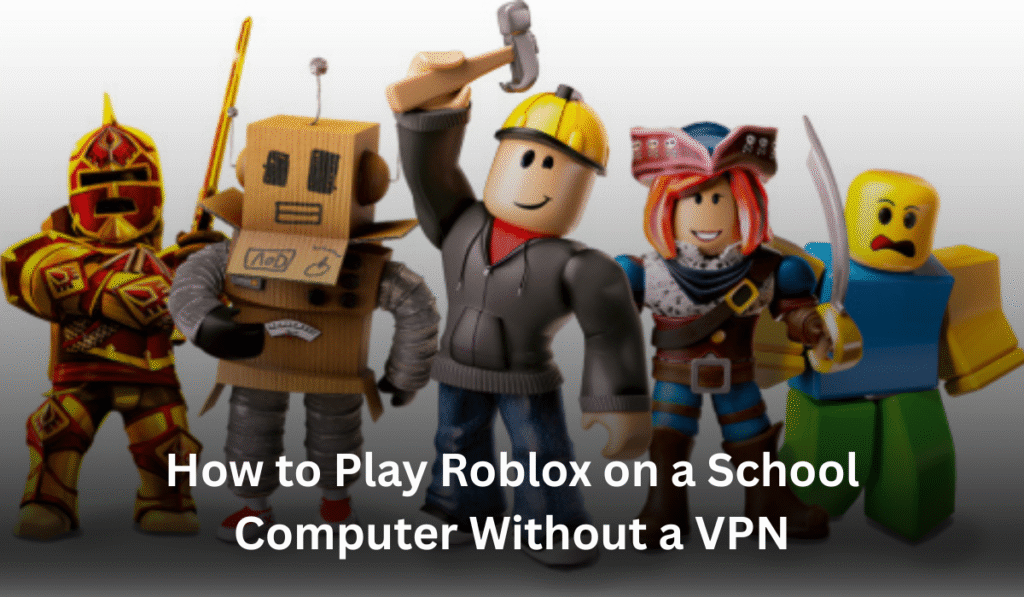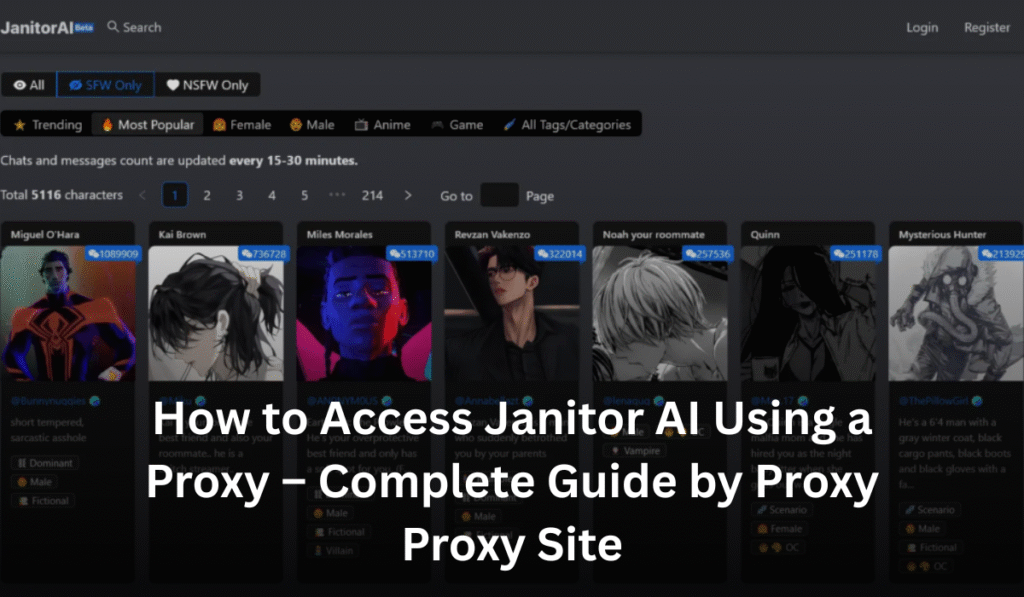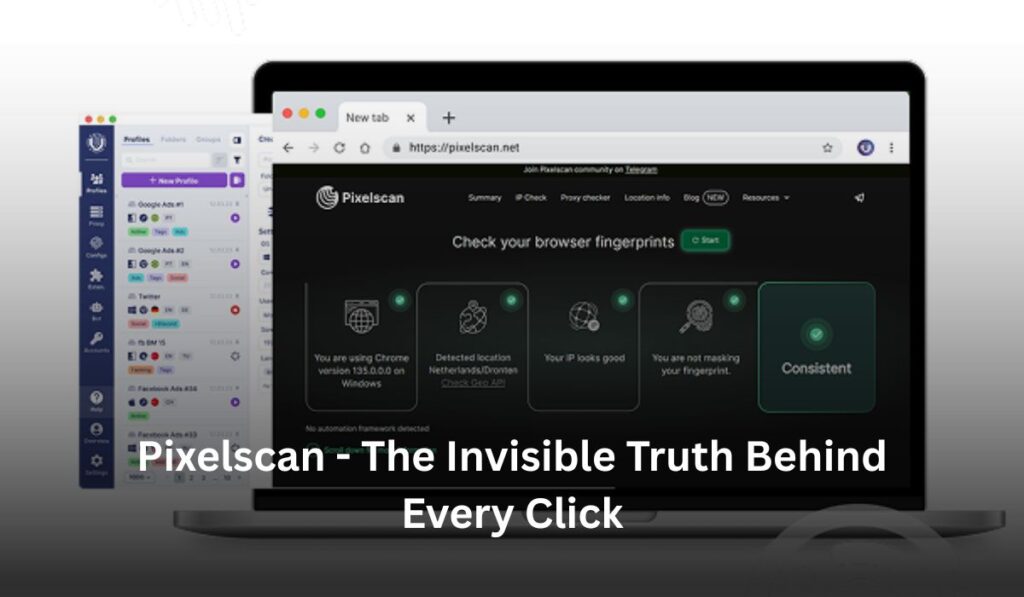
It was a cold, quiet evening. My laptop screen glowed softly against the dimly lit room, and the rhythmic ticking of the clock was the only sound I could hear. I remember feeling that strange mix of curiosity and anxiety — the kind that hits you when you realize you might be being watched.
I had been browsing a few websites earlier that day — researching, reading, shopping — the usual. But when I logged into another site, I noticed something odd. Ads for products I had just viewed popped up instantly, almost like they had followed me there.
That was the moment I discovered Pixelscan — not just as a tool, but as a revelation.
The Beginning of Curiosity
At first, I thought it was magic. How could a website know exactly what I wanted? But deep down, I knew it wasn’t sorcery — it was data. Somewhere, somehow, my digital footprint had been traced, tracked, and analyzed.
That night, I began reading about browser fingerprinting and tracking pixels. The more I learned, the more unsettling it became. Every website we visit, every “I agree” button we click, every “allow cookies” pop-up — they’re not just friendly reminders. They’re data collectors.
And that’s where Pixelscan entered my life — not as another tracker, but as a truth-teller.
What Is Pixelscan?
Pixelscan is like a mirror for your digital identity. It doesn’t spy on you — it reveals who else might be. It’s an online tool designed to show you how unique and traceable your browser really is.
Think of it as a detective that exposes your browser fingerprint — the small bits of information that make your device identifiable:
- Your screen resolution
- Browser type and version
- Installed fonts and extensions
- Operating system
- Time zone
- Hardware specs
- Even your mouse movements and typing patterns
When combined, these tiny details form a fingerprint so unique that websites and trackers can recognize you even if you switch IP addresses or delete cookies.
Pixelscan doesn’t collect or sell this information — instead, it displays it, helping you understand your vulnerability in the digital landscape.
My First Encounter
When I first visited Pixelscan’s website, I wasn’t expecting much. I thought it would just tell me my IP address and maybe my browser type.
But as the page loaded, line after line of data started appearing — my location, system configuration, plugins, fonts, and even how rare my browser fingerprint was compared to others.
It felt like standing under a spotlight.
Exposed.
Naked in the digital world.
I realized how easily I could be tracked without my consent — even without cookies.
That single scan changed how I saw the internet forever.
Why Browser Fingerprinting Matters
We often think privacy breaches happen only during big hacks or data leaks. But the truth is more subtle. Every time you go online, your digital fingerprint is quietly leaving traces behind — on e-commerce sites, search engines, and even harmless blogs.
Advertisers, analytics tools, and even malicious actors use this data to build profiles. They can identify you based on your system setup alone, even if you use incognito mode or a VPN.
Pixelscan helps you see exactly what they see — and that’s powerful.
It gives you awareness.
And awareness is the first step to protection.
The Emotional Wake-Up Call
I remember feeling violated at first. Not because someone had stolen something, but because I had been unaware of how much I was giving away — willingly.
Each click, each website visit, was a breadcrumb leading back to me.
I started questioning everything:
- How much does Google really know about me?
- Can social media platforms map my interests that deeply?
- What does “private browsing” even mean anymore?
That night, I sat by my window with a cup of coffee, watching the city lights flicker. I thought about how modern life had blurred the line between convenience and surveillance.
Pixelscan wasn’t just showing me data — it was showing me the cost of being connected.
Understanding the Technology
Behind the simple interface of Pixelscan lies complex technology that gathers information through browser APIs and system calls. It looks at things like:
- Canvas Fingerprinting: How your browser renders invisible graphics. Each device does it slightly differently.
- WebGL Data: Your graphics card’s behavior.
- AudioContext: Even your sound system can reveal unique patterns.
- Fonts & Plugins: Which add-ons or fonts you’ve installed create unique combinations.
- Headers & Time Zones: Small indicators that add up.
When combined, these create a digital fingerprint unique to your device — just like your real fingerprint.
What amazed me was that Pixelscan didn’t just collect these details — it analyzed how trackable I was. It told me if my fingerprint was “common” or “unique,” giving a rough estimate of how easily I could be identified across the web.
That’s when it hit me: Privacy isn’t lost in one moment. It fades, bit by bit.
The Turning Point
After that first scan, I couldn’t go back to browsing the same way. I started making changes:
- I switched to privacy-focused browsers like Brave and Firefox.
- I installed extensions like uBlock Origin and Privacy Badger.
- I disabled JavaScript on untrusted websites.
- I used VPNs and Tor for sensitive research.
Each step made me feel more in control — not paranoid, but aware.
And every time I used Pixelscan, I checked if my fingerprint had become less unique. It became a sort of digital self-check.
Over time, I realized something deeper: Pixelscan wasn’t just a privacy tool; it was a mirror of self-awareness.
The Bigger Lesson – Awareness Over Fear
At one point, I found myself spiraling into fear. I thought, “If everything is being tracked, what’s the point of even trying?”
But that’s where the lesson unfolded.
Pixelscan doesn’t exist to make you paranoid — it exists to make you conscious. To show that while complete anonymity is nearly impossible, privacy is still your right.
You don’t have to hide. You just have to understand.
Awareness doesn’t mean cutting yourself off from the internet — it means using it wisely. It means questioning permissions, reading privacy policies, and using tools that protect rather than exploit.
Pixelscan in Today’s World
In 2025, the conversation around digital privacy has never been more urgent. With AI, predictive analytics, and surveillance technologies evolving rapidly, the digital world knows more about us than we know about ourselves.
Every online move feeds an algorithm somewhere — whether for marketing, analysis, or manipulation.
Pixelscan stands as a quiet rebellion against that. It doesn’t fight with firewalls or encryption — it fights with transparency.
By showing you what’s visible to others, it gives you the power to decide how much you want to reveal.
The Human Side of Data
I often think back to that first night — sitting alone, realizing how much of my life existed in data form.
It made me question the trade-offs we make for convenience. We let apps know our location so they can deliver faster. We let websites store cookies so they can “remember” us. But what they remember, and how they use it, is often beyond our control.
Pixelscan didn’t just show me my fingerprint; it made me reflect on trust.
Who deserves our trust online?
What’s the real price of personalization?
And are we okay with being the product in a world where data is the new currency?
A Journey Toward Digital Maturity
Today, when I use the internet, I don’t just scroll mindlessly. I pause, think, and sometimes — scan.
I use Pixelscan occasionally, not out of fear, but out of habit — like checking your reflection before stepping out.
It reminds me that privacy isn’t about isolation; it’s about choice. It’s about drawing a line where comfort meets caution.
And it’s about staying human in a world increasingly run by data.
Lessons Learned
If there’s one thing I’ve learned through my experience with Pixelscan, it’s that awareness changes everything.
Here’s what the journey taught me:
- You can’t protect what you don’t understand.
Until you see how exposed your browser really is, privacy remains just a buzzword. - Digital identity is fragile.
Every app, every site, every permission adds another layer of vulnerability. - Small steps make a big difference.
Using secure browsers, blocking trackers, and learning how fingerprinting works — it all adds up. - Transparency is power.
Knowing what others can see about you gives you control — not fear. - Privacy is a form of self-respect.
In a world where everyone’s trying to know you, valuing your own boundaries is strength.
The Quiet Reflection
Now, when I sit in front of my laptop at night, I don’t feel watched anymore.
I feel aware.
The ticking clock, the glowing screen, the hum of the night — they feel calmer.
Because I’ve learned that growth often starts with discomfort. That realization of vulnerability leads to empowerment.
Pixelscan wasn’t just a tool that revealed data — it revealed a truth about modern life:
That in our pursuit of connection, we must also protect our individuality.
We can’t stop technology from advancing, but we can learn to use it with mindfulness.
We can’t erase our digital footprints, but we can choose where we leave them.
And that, I think, is the essence of resilience in the digital age —
To stay connected, yet conscious. To evolve, yet remain human.