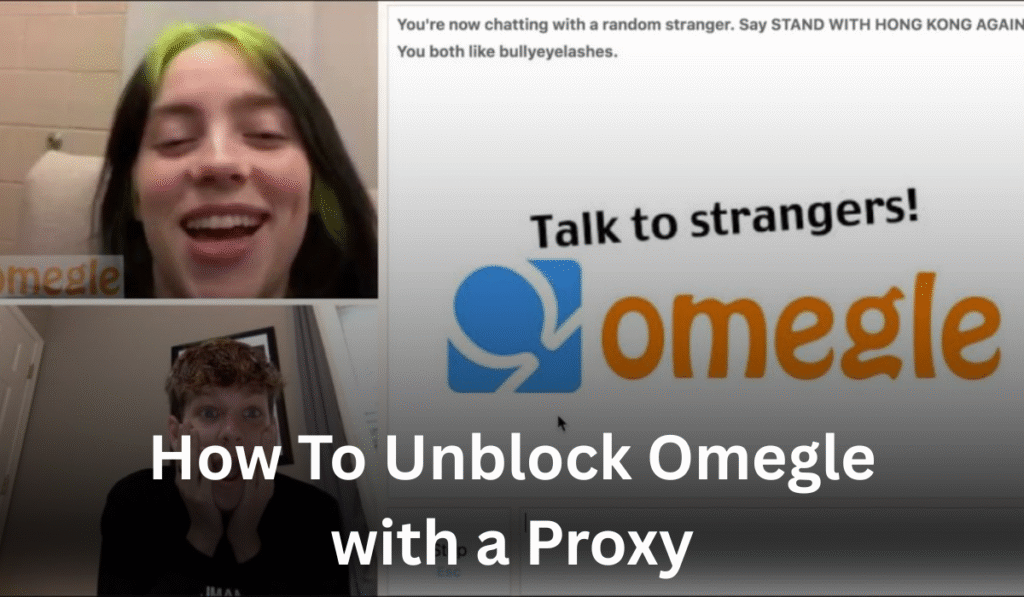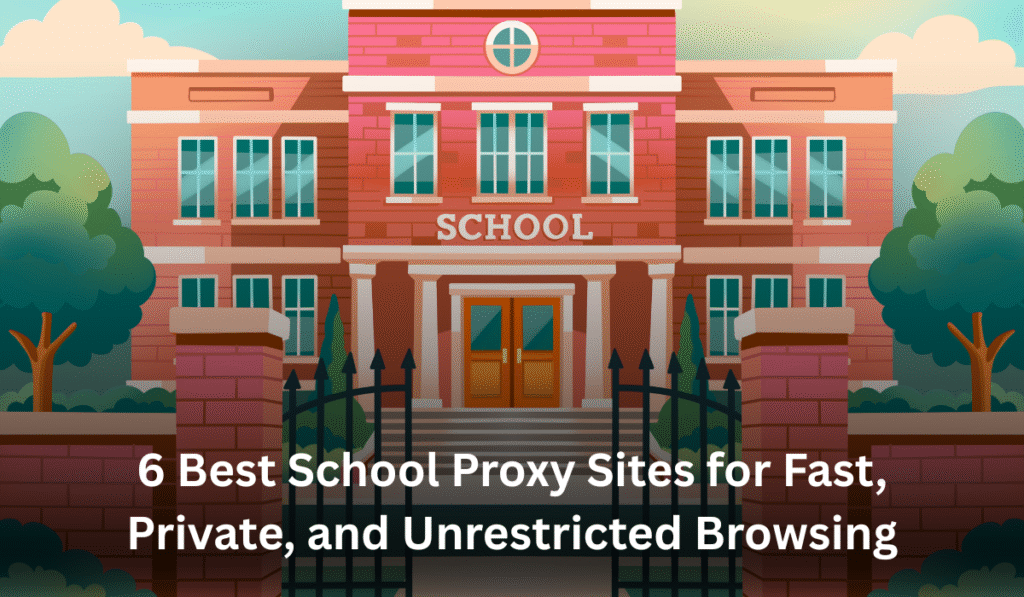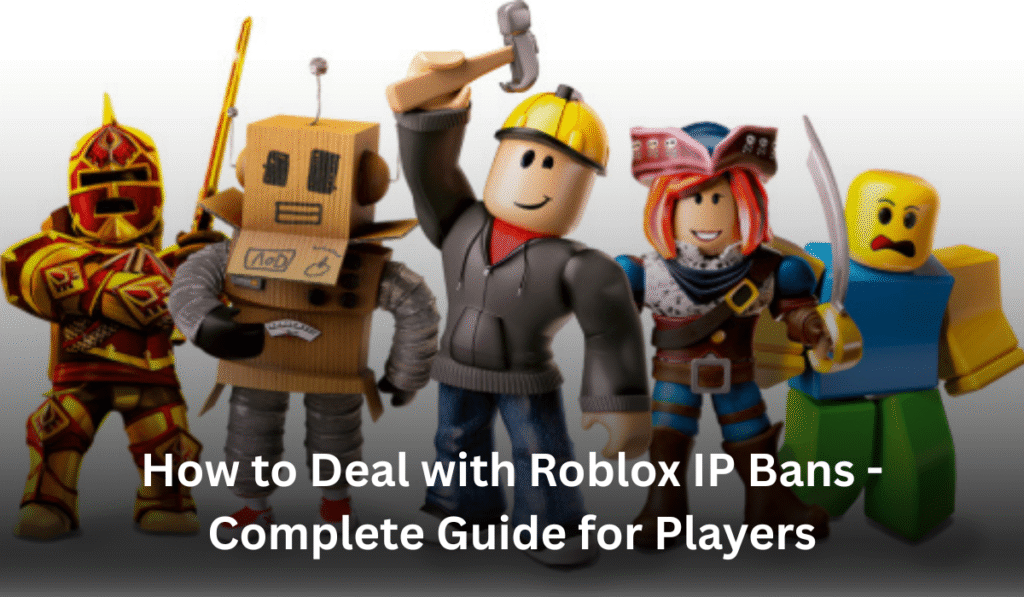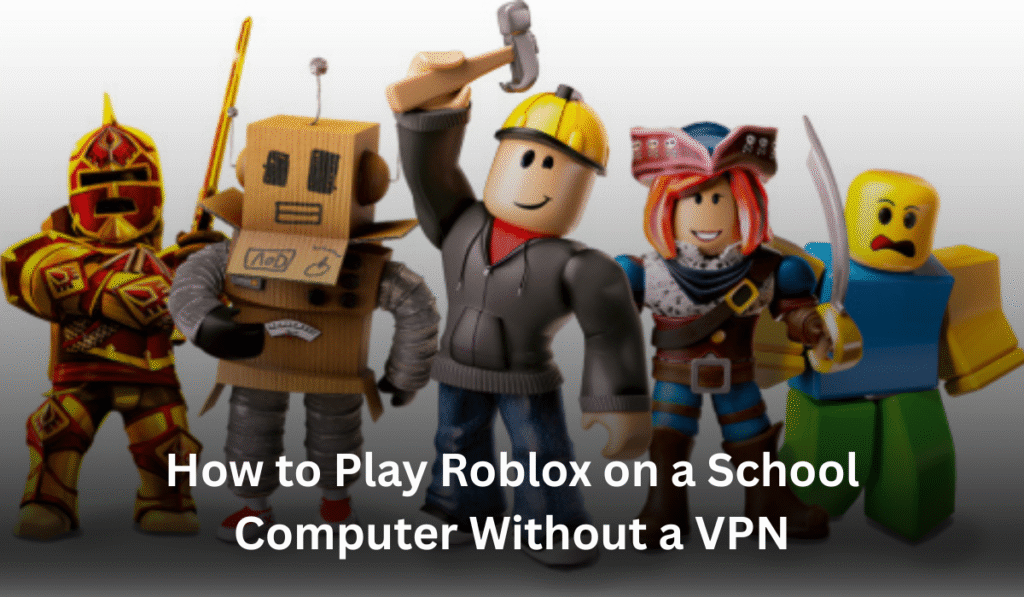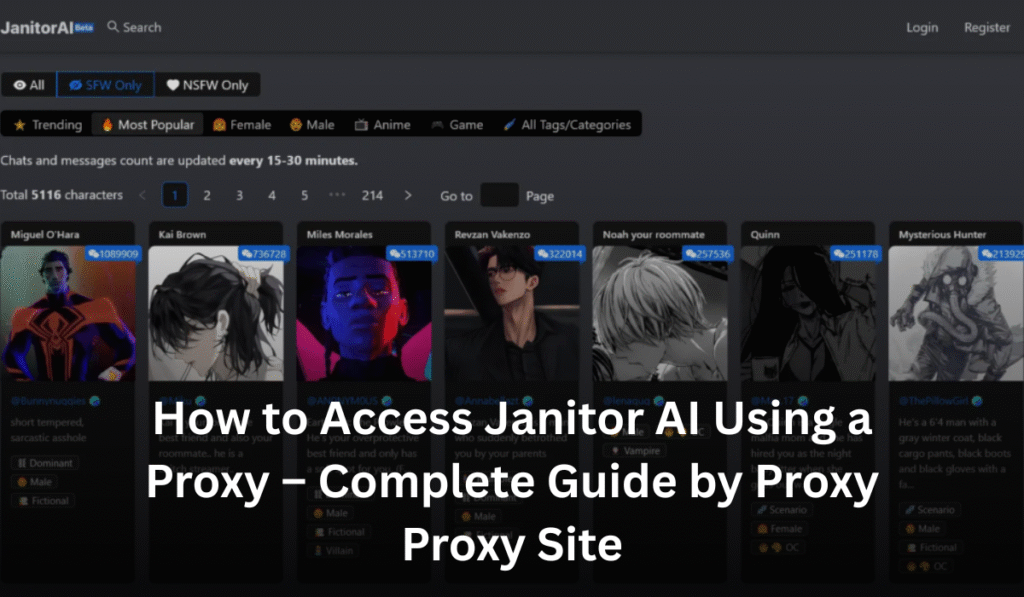In today’s digital world, your IP address reveals a lot about you — from your location and Internet Service Provider (ISP) to your online habits. Every time you browse the web, websites and apps collect information about you. If you want to take control of your online privacy and stay anonymous, Whoer.net is one of the most reliable tools to check your IP and evaluate your digital footprint.
In this guide by Proxy Proxy Site, we’ll show you how to use Whoer.net to check your IP, analyze your browser fingerprint, detect potential leaks, and achieve maximum online anonymity. Whether you’re using a VPN, a proxy, or public Wi-Fi, these steps will help you protect your digital identity.
What is Whoer.net?
Whoer.net is an online platform that allows you to check your IP address and provides detailed information about your connection. Unlike basic IP checkers, Whoer offers additional tools to improve online security, monitor your network, and maintain anonymity.
When you open Whoer.net, the tool automatically displays:
- Your IP address
- Geographic location (country, city, region)
- ISP information
- Connection type and anonymity level
This makes it a powerful platform not just for individuals but also for businesses, remote workers, and anyone using public networks. You can quickly identify your digital footprint, check if your VPN or proxy is working, and detect any potential leaks.
Why Checking Your IP and Anonymity Matters
Understanding your IP and online privacy is crucial because:
- Digital Footprint Awareness:
Your IP and browser data reveal your location, device, and browsing habits. - Public Network Security:
Using public Wi-Fi without checking your IP or connection safety can put you at risk of hackers. - VPN/Proxy Verification:
If you use a VPN or proxy to stay anonymous, Whoer can confirm whether your true IP is hidden. - Cybersecurity and Privacy:
Detecting DNS leaks, WebRTC leaks, and fingerprint tracking helps protect your identity online.
By regularly using Whoer.net, you can monitor, secure, and manage your online presence effectively.
Whoer.net Key Features
Whoer.net offers several useful features to monitor and improve your online privacy:
1. IP Checker
- Shows your current IP address.
- Provides location details: country, city, region, and ZIP code.
- Displays ISP, organization, IP type (IPv4 or IPv6), and server name.
- Evaluates the anonymity level of your connection.
2. VPN Service
- Offers a secure encrypted VPN.
- Allows you to hide your IP and access geo-restricted content.
- Protects your connection from hackers, especially on public Wi-Fi.
3. DNS Leak Test
- Ensures your DNS requests are encrypted through your VPN.
- Prevents your browsing history from being exposed.
4. Ping Test
- Measures network latency between your device and global servers.
- Helps diagnose connection issues and check internet speed.
5. Whois Lookup
- Provides detailed information about domains or IP addresses.
- Shows registrant details, server information, and operational time.
- Useful for security testing and domain verification.
Step-by-Step Guide – How to Use Whoer.net to Check Your IP
Using Whoer.net is simple and user-friendly. Follow these steps:
Step 1: Open Whoer.net
Open your preferred web browser and go to: https://whoer.net
The website will automatically detect your current IP and display a summary of your connection.
Step 2: Enter an IP Address (Optional)
If you want to check a specific IP, enter it in the search box on the main screen and click Check.
Step 3: Review Your Results
Whoer will provide detailed information including:
- Geographic Location: Country, city, and region.
- ISP: The organization managing your IP.
- IP Type: IPv4 or IPv6.
- Anonymity Level: Shows how secure your connection is.
- Proxy Status: Indicates whether your IP is using a proxy.
- Server Name: Information about the server associated with the IP.
Step 4: Analyze Browser Fingerprint
Whoer also checks your browser fingerprint, including:
- Browser version and type
- Plugins and extensions
- Operating system
- Screen resolution
- Time zone and language
This helps you understand how trackable your browser is and whether your identity can be linked across websites.
How to Achieve Maximum Anonymity Using Whoer.net
To stay fully anonymous, you need to address multiple factors, not just hide your IP. Here’s how:
1. Use a Reliable VPN or Proxy
- Choose a premium, no-logs VPN or trusted proxy.
- Ensure it has DNS leak protection and blocks WebRTC leaks.
- Connect to a server that matches your target region.
- Avoid free VPNs that may log your activity.
2. Hide Browser Fingerprints
Even with a VPN, your browser fingerprint can reveal your identity. Consider:
- Using multiple browsing profiles.
- Clearing cookies and cache.
- Using extensions to randomize your fingerprint.
3. Prevent DNS and WebRTC Leaks
- Disable WebRTC in your browser settings or use an extension.
- Enable DNS over HTTPS (DoH) or use a secure DNS like Cloudflare.
4. Synchronize Time Zone, Language, and IP
- Inconsistencies between your IP, time zone, and language can reveal your location.
- Make sure all settings match your VPN or proxy server region.
5. Recheck with Whoer
- After all settings are applied, refresh Whoer.net.
- Confirm that your IP, DNS, and fingerprint are secure.
- Test again after using your VPN or proxy for full assurance.
Following these steps will help maximize privacy, prevent tracking, and achieve near 100% anonymity online.
Best Practices for Online Privacy
- Always use trusted VPNs or proxies.
- Avoid connecting to public Wi-Fi without protection.
- Clear your browser cache regularly.
- Use HTTPS websites whenever possible.
- Regularly check your IP and anonymity level with Whoer.net.
Top Alternatives to Whoer.net
If you want to explore other IP and privacy tools, here are some reliable options:
- BrowserLeaks: In-depth browser fingerprint analysis and leak detection.
- AmIUnique: Compare your fingerprint against a global database.
- PixelScan: Detect tracking pixels and monitor browser uniqueness.
- BrowserScan: Gives a privacy score and security recommendations.
- I-Phey: Full analysis of IP and browser fingerprint for online security.
These tools complement Whoer.net to help you stay fully informed and protected.
FAQs About Whoer.net
1. How do I check my IP with Whoer?
Simply visit Whoer.net The site automatically displays your IP and connection details.
2. Is Whoer free to use?
Yes. The IP checker and browser fingerprint analysis are free. Advanced features like VPN may require a subscription.
3. Does Whoer protect me on public Wi-Fi?
Yes, using their VPN encrypts your connection and prevents hackers from intercepting data.
4. Can I test my VPN or proxy with Whoer?
Absolutely. Whoer can detect your real IP, DNS leaks, and WebRTC leaks to verify whether your VPN/proxy is working.
5. Is Whoer safe?
Yes. Whoer does not store sensitive information and provides encrypted connections for secure testing.
Conclusion
Your digital privacy is in your hands, and tools like Whoer.net make it easy to understand and protect your online identity. By checking your IP, analyzing your browser fingerprint, and fixing potential leaks, you can browse safely and anonymously.
For the best results, combine Whoer.net with a trusted VPN or proxy, synchronize your settings, and regularly monitor your online footprint. At Proxy Proxy Site, we believe that everyone deserves a safe and anonymous internet experience, and tools like Whoer.net make it simple.
Take control of your digital identity today, test your connection, and surf the web safely and privately.