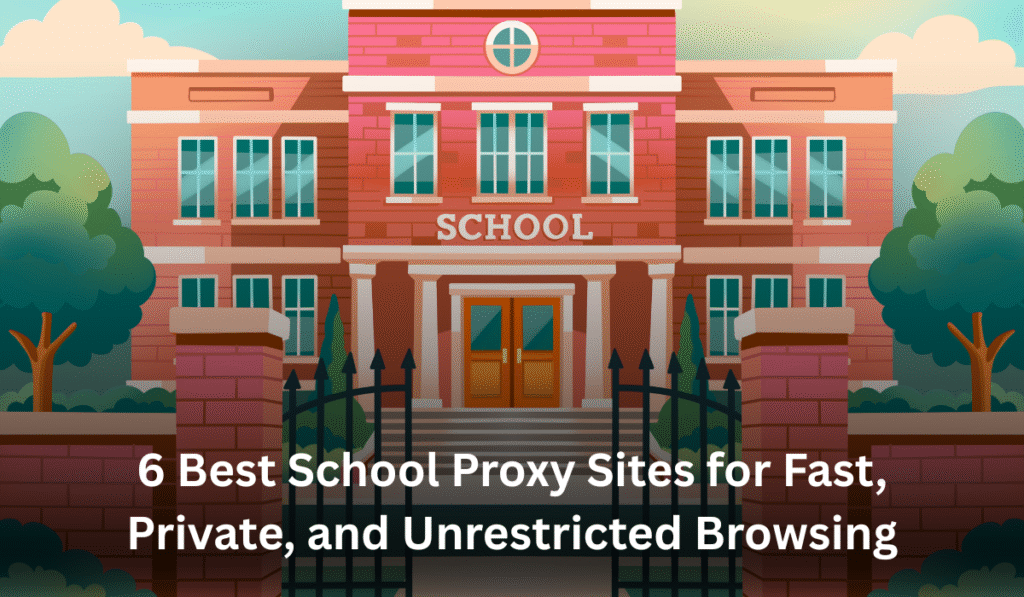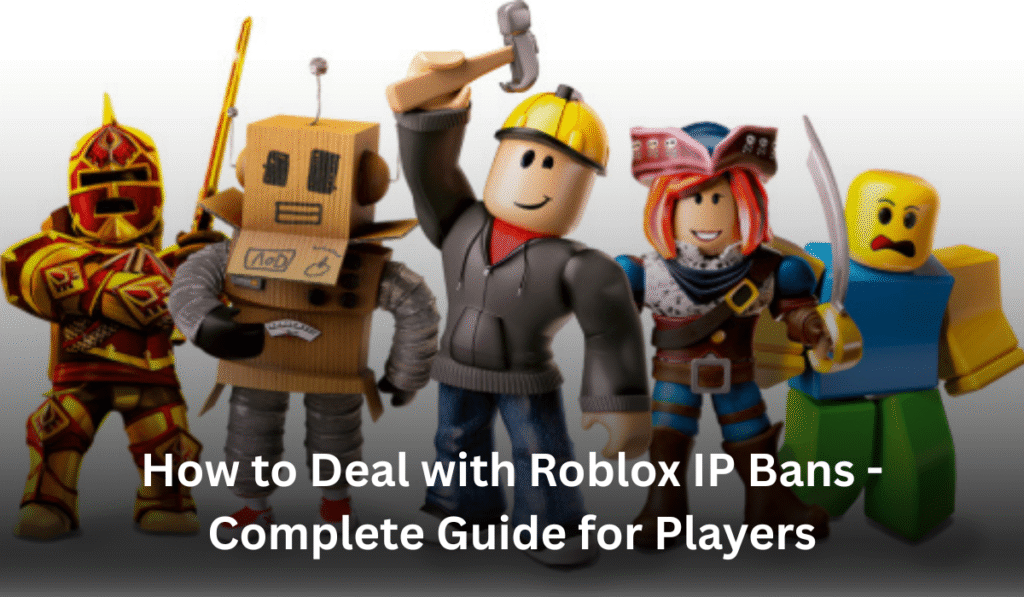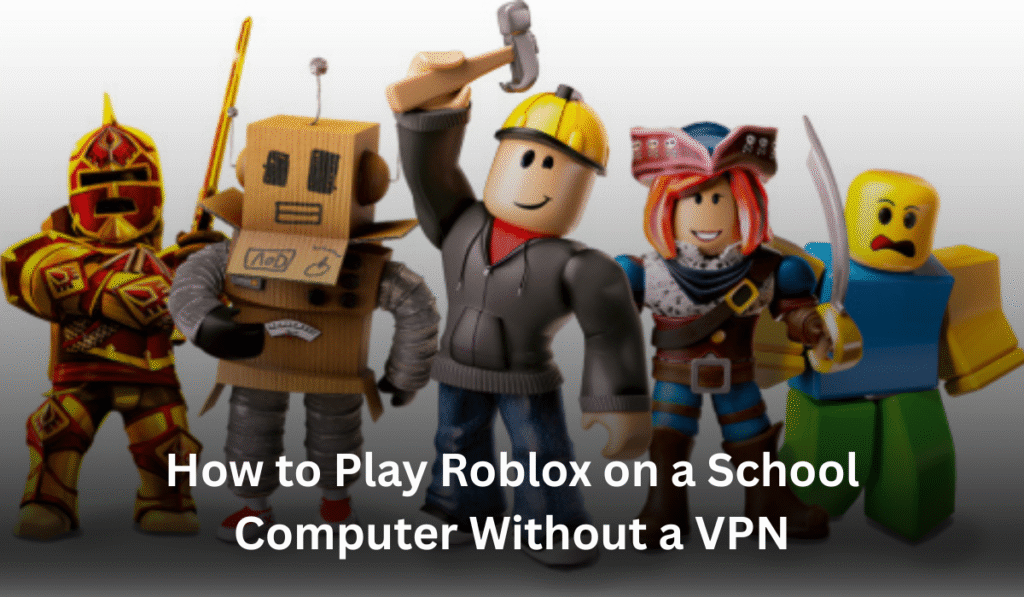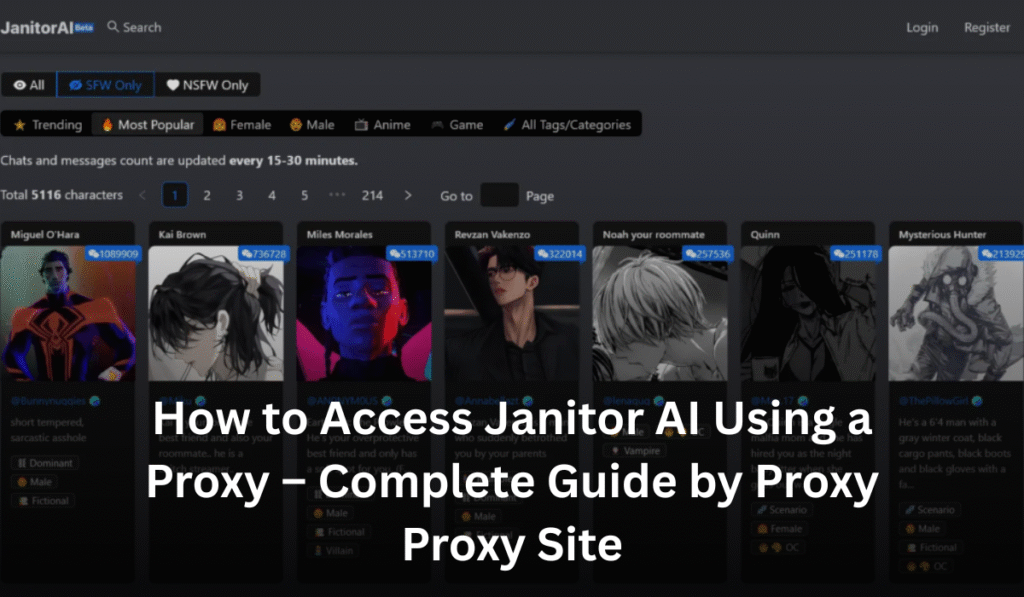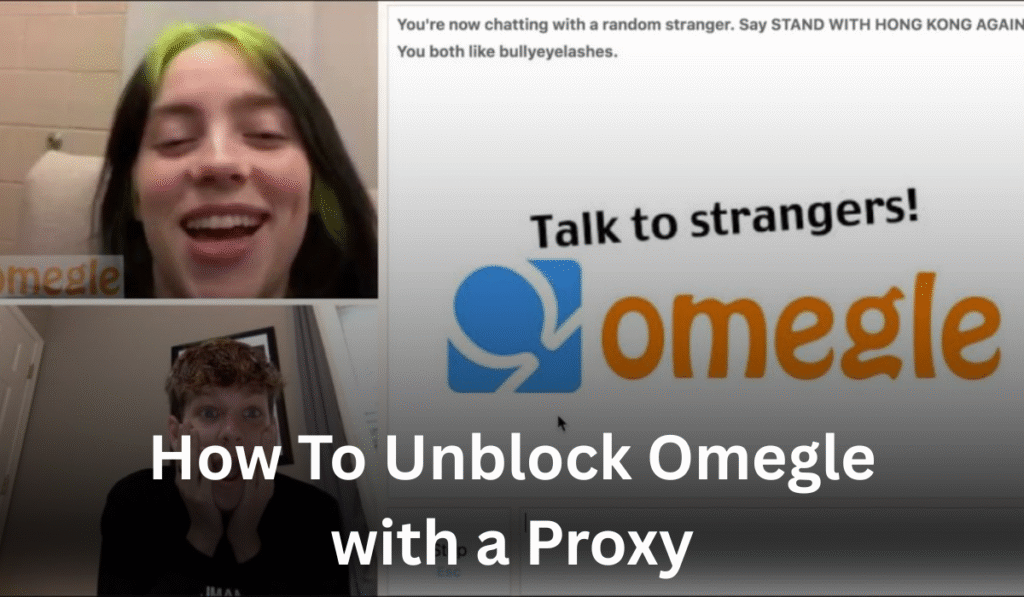
Omegle’s anonymous chat feature has become a go-to platform for spontaneous text and video conversations. However, many users face frustrating restrictions — from school or office networks to regional bans or direct Omegle IP blocks. If you’re unable to access the site, don’t worry. This comprehensive guide will explain why Omegle bans happen, how to use a Proxy to unblock Omegle, and best practices to keep your access uninterrupted.
What is Omegle and Why It Gets Blocked
Omegle is a free platform that lets users chat with strangers worldwide without creating an account. However, this very freedom often attracts misuse, which leads to restrictions or bans. There are three primary reasons why access to Omegle might be blocked:
- Network Restrictions (School or Workplace)
Institutions often block sites like Omegle to reduce distractions or filter adult content. They achieve this by controlling DNS settings or blocking domains at the firewall level. - Omegle IP Bans
Omegle tracks users through their IP addresses. If your IP is reported for inappropriate activity, spam, or abuse, the system can block it temporarily or permanently. - Regional or Country Censorship
Some governments restrict access to anonymous chat sites for security or cultural reasons, implementing nationwide firewalls that prevent users from connecting.
All of these restrictions work by identifying and blocking your IP address or DNS routing, so the only effective way to regain access is to change or mask your IP — which is exactly what Proxies and VPNs help you do.
Why Omegle Bans Happen
Even if you’ve done nothing wrong, Omegle’s automated systems can sometimes issue IP bans unfairly. Common triggers include:
- Disconnecting too frequently from chats
- Using bots or automation tools
- Violating Omegle’s community guidelines
- Sharing inappropriate content
- Having multiple users on the same shared network (like public Wi-Fi)
The good news is that most bans are IP-based, not account-based, meaning you can regain access simply by changing your IP through a VPN or Residential Proxy.
How Proxies Compare to Other Unblock Methods
There are multiple ways to unblock Omegle, but each comes with pros and cons. Here’s how Proxies compare with VPNs, Browser Extensions, and Tor Browser:
| Method | How It Works | Ideal For | Pros | Cons |
|---|---|---|---|---|
| VPN | Encrypts traffic and assigns a new IP address | Bypassing country bans and firewalls | Strong encryption, privacy | Paid plans, sometimes slower |
| Residential Proxy | Routes traffic through home-based IPs | IP bans, school networks | Fast, natural IPs, avoids detection | No encryption |
| Browser Proxy Extension | Changes IP within the browser only | Quick, temporary access | Simple setup, free options | Easily detected, limited scope |
| Tor Browser | Uses layered routing for anonymity | High privacy users | Free, secure | Very slow, video not supported |
If you’re accessing Omegle from school or work, a Residential Proxy is the most practical choice since it blends seamlessly with normal traffic. For high security or country-level blocks, a VPN is a better option.
Step-by-Step: Unblock Omegle with a Proxy
Let’s go through a simple guide to unblock Omegle using a Proxy — safely and effectively.
Step 1: Choose a Reliable Residential Proxy Service
Select a trusted Proxy provider that offers residential IPs. A Residential Proxy uses real home ISP addresses, making your connection appear as if it’s coming from a regular household rather than a data center.
Look for features such as:
- Multiple location options (USA, UK, Europe, Asia)
- Rotating IPs for each new session
- Fast response time and uptime guarantee
Step 2: Select Your Proxy Location
Once you’ve signed up for a Proxy provider, go to your dashboard and choose a server from a region where Omegle is accessible — for instance, the United States or United Kingdom.
Avoid countries known for blocking chat sites.
Step 3: Configure Your Device or Browser
Depending on your operating system, here’s how to configure the Proxy settings:
For Windows:
- Go to Settings → Network & Internet → Proxy
- Enable Manual Proxy Setup
- Enter your Proxy server’s host and port (e.g.,
us1.proxyserver.com,1080) - Save and exit
For macOS:
- Open System Preferences → Network → Advanced → Proxies
- Check the type of Proxy (HTTP or SOCKS5)
- Enter your Proxy details and click Apply
For Linux (with Proxychains):
Edit the /etc/proxychains.conf file and add your Proxy information.
Step 4: Test the Proxy Connection
Visit a site like whatismyip.com to confirm your IP address has changed.
If your new IP belongs to the region you selected, the Proxy is working correctly.
Step 5: Access Omegle
Now, simply open omegle.com in your browser.
You should be able to connect, chat, and enjoy Omegle without restrictions.
If it doesn’t load immediately:
- Try switching to a different Proxy server
- Clear your browser’s cookies and cache
- Restart your browser or device
Best Practices for Staying Unblocked
- Avoid Inappropriate Behavior
Omegle bans IPs based on chat reports. Be polite and follow community rules. - Use Rotating Residential Proxies
Static IPs can be detected and blacklisted over time. Rotating IPs minimize detection. - Switch Servers Regularly
If you notice lag or disconnection, switch to another Proxy region. - Clear Browser Cache
Cached IP data may prevent reconnection. Clear it before retrying. - Don’t Use Free Proxies
Many free Proxies log your data or inject ads. Always use a trusted Proxy provider with a clear no-logs policy.
Advanced Troubleshooting
If you’ve tried multiple Proxies and still can’t access Omegle, here are a few additional fixes:
- Reset Your Router:
Some ISPs assign dynamic IPs that refresh upon reboot. - Change DNS Settings:
Switch to public DNS (e.g., 1.1.1.1 by Cloudflare or 8.8.8.8 by Google). - Use HTTPS Proxies:
They add encryption between you and the server, improving privacy. - Disable Conflicting Extensions:
Ad blockers or other VPN extensions might interfere with your Proxy connection.
Legal and Privacy Considerations
While using a Proxy to access Omegle is generally safe, always check your local laws and network policies.
- Some schools or workplaces prohibit bypassing network restrictions.
- Using Omegle responsibly ensures you don’t trigger future bans.
- Stick to reputable Proxy or VPN services that do not store browsing logs or personal data.
Alternatives to Proxies for Unblocking Omegle
If Proxies fail or are too slow, here are some alternatives:
- VPN Services – Encrypt your entire connection for privacy and security.
- Tor Browser – Provides anonymity, though performance is slower.
- Mobile Data Connection – Switch from Wi-Fi to mobile data to change your IP instantly.
- Browser Extensions – Lightweight solutions for casual access.
Each method has its advantages, but Residential Proxies remain the most balanced option for consistent Omegle access.
FAQ – Unblocking Omegle with a Proxy
Q1. Is it legal to use a Proxy for Omegle?
Yes, it’s legal in most countries unless your local regulations prohibit bypassing filters or firewalls.
Q2. Can Omegle detect that I’m using a Proxy?
If you use a Residential Proxy, it’s very difficult for Omegle to detect because it uses real ISP IPs instead of datacenter IPs.
Q3. Which Proxy type works best for Omegle?
A SOCKS5 Residential Proxy offers the best performance for chat and video.
Q4. Why is my Proxy slow?
Shared or free Proxies can be overloaded. Use premium Residential Proxies for faster connections.
Q5. Can I use a VPN and Proxy together?
Yes, but it might reduce speed. Use one secure service at a time for stable performance.
Final Thoughts
Whether you’re trying to bypass a school firewall, escape an Omegle IP ban, or overcome regional censorship, the right Proxy can give you smooth and reliable access.
Choose a reputable Residential Proxy provider, follow the configuration steps, and you’ll be chatting freely again in no time — with your privacy intact.
Tip: Look for a trusted Residential Proxy service that offers rotating home IPs, high uptime, and no-logs privacy for the best experience when unblocking Omegle.