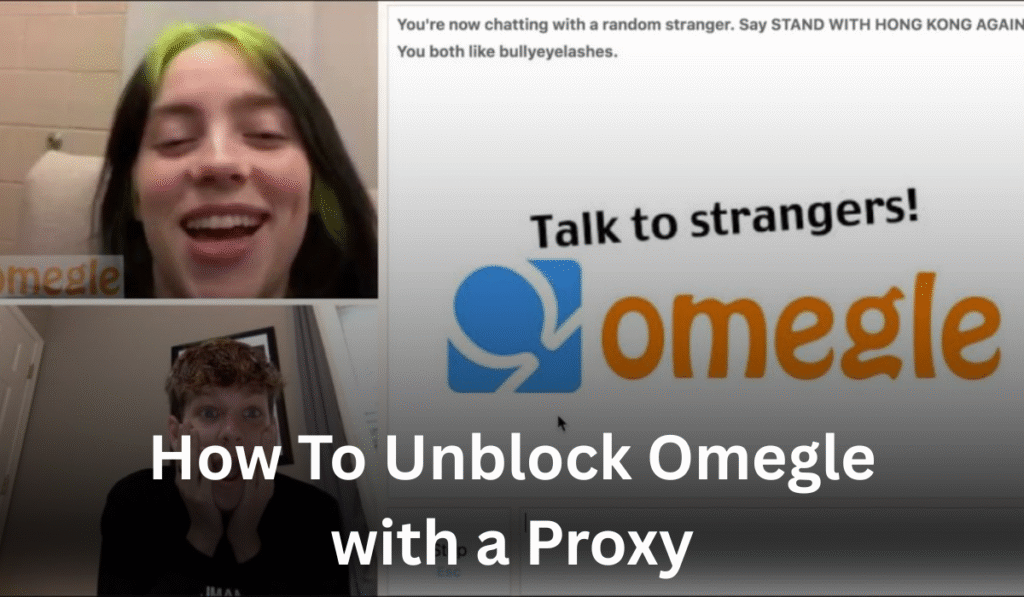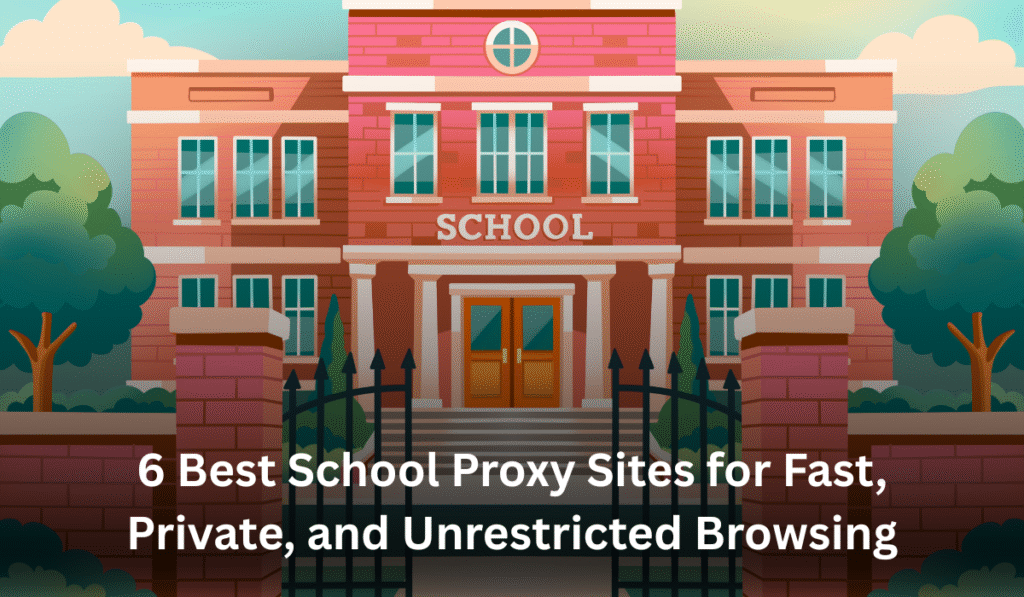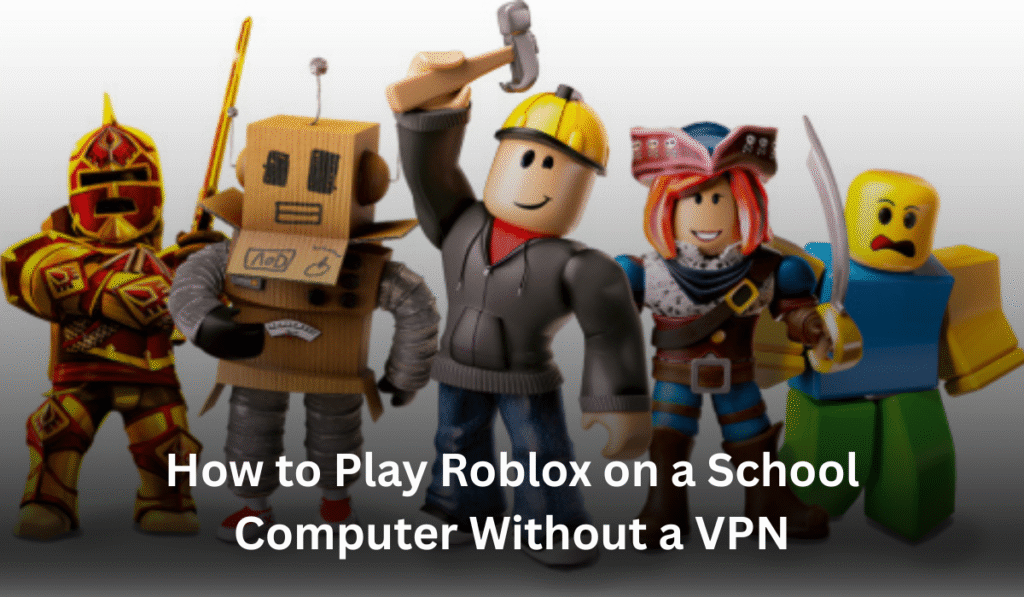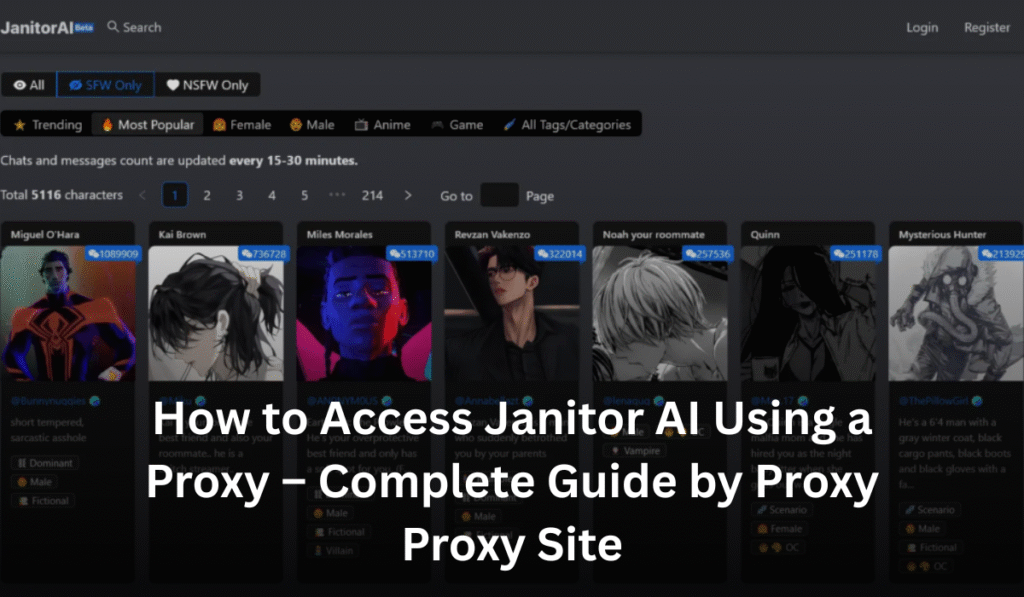Roblox is one of the most popular online gaming platforms in the world. Millions of players log in every day to play games, create content, and connect with friends. But what happens when you suddenly can’t log in? What if every account you try, even a brand-new one, fails to connect? You might be dealing with a Roblox IP ban.
IP bans are among the strictest restrictions Roblox can place on users. Unlike a regular account ban, which affects only one user, an IP ban blocks every account on your internet connection. This can be frustrating, especially if you rely on Roblox for gaming or development. In this article, we’ll explain what a Roblox IP ban is, why it happens, how to recognize it, and what you can do to handle it responsibly.
What Is a Roblox IP Ban?
An IP ban happens when Roblox blocks the internet address (IP) of your network. Every internet connection has a unique IP address, similar to a digital home address. When Roblox bans your IP, it effectively blocks your entire network from accessing the platform.
Here’s what that means:
- All users on your Wi-Fi will be unable to access Roblox.
- All devices connected to that network will be blocked.
- Even new accounts created on the same network cannot log in.
Unlike a normal account ban, an IP ban targets the connection rather than the individual account. This is Roblox’s way of stopping serious or repeated violations that come from the same network.
Why Does Roblox Issue IP Bans?
Roblox is committed to providing a safe and fair environment for its players. IP bans are generally reserved for serious offenses or repeated violations. Some common reasons include:
- Hacking or Exploiting Games
Using scripts, hacks, or cheat engines to gain an unfair advantage in games is a serious violation. - Repeated Terms of Service Violations
Even after warnings, consistently breaking Roblox rules can trigger an IP ban. - Mass Bot Creation
Using multiple automated accounts for XP farming, trading, or spamming is considered malicious behavior. - Harassment or Spamming
Bullying other players or sending repeated unwanted messages can lead to network-wide restrictions. - Ban Evasion
Trying to bypass previous bans by creating new accounts is a high-risk action that often leads to an IP ban.
Think of an IP ban as Roblox saying: “We don’t want anyone from this network accessing our platform until the issue is resolved.”
How Do You Get IP Banned on Roblox?
Although Roblox doesn’t publish an official list, reports from players suggest the following triggers are most common:
| Action | Risk Level |
|---|---|
| Exploiting games with scripts or hacks | Very High |
| Spamming chat or game elements | Moderate |
| Creating multiple accounts quickly | Low to Moderate |
| Running bots for XP, trading, or farming | High |
| Trying to evade previous bans | Very High |
So, hacking, spamming, and attempting to bypass bans are the main causes of network-level restrictions.
Signs That You’ve Been IP Banned
Roblox doesn’t always notify you when you’re IP banned, but there are clear signs:
- No account can log in from your network.
- New accounts fail to register or log in.
- The Roblox website or app fails to load or times out.
- Error messages such as:
- “403 Forbidden”
- “Too many requests”
- “You are restricted from accessing Roblox”
If all devices and accounts fail on the same network, it’s likely an IP ban.
Are Roblox IP Bans Permanent?
IP bans can be temporary or permanent depending on the severity of the violation:
- Temporary IP Ban – Usually lasts from 1 to 7 days, sometimes longer.
- Permanent IP Ban – Can be indefinite, especially for repeated serious violations.
Roblox rarely provides an exact timeline for IP bans. Some bans may be lifted after a few weeks, while others remain permanent.
Can Roblox Use Hardware or Device Bans?
Roblox does not officially issue hardware bans, but it can use device fingerprinting to detect repeat offenders. This means:
- Changing your IP alone may not work if Roblox identifies your device by browser, OS, cookies, or other digital signatures.
- Repeat offenders may be detected even on a new network or new account.
Device fingerprinting makes it clear that Roblox looks at more than just IP addresses when enforcing rules.
Responsible Ways to Handle an IP Ban
If you’re IP banned, here’s how to deal with it safely:
1. Confirm the Ban
- Try logging in from a different network, like a mobile hotspot or a friend’s Wi-Fi.
- If Roblox works on another network, your connection is likely blocked.
- Check your email — Roblox sometimes sends a notice explaining the restriction.
2. Review Your Recent Activity
Think about what may have triggered the ban:
- Were you using scripts, hacks, or third-party tools?
- Were you creating multiple accounts quickly?
- Were you testing exploits in games or running automated bots?
Understanding the cause helps prevent future bans.
3. Contact Roblox Support
If you believe the ban is a mistake or was applied unfairly:
- Go to Roblox Support
- Fill out the contact form with:
- Username
- Email associated with your account
- Approximate date/time the ban occurred
- Device details
- Politely explain your situation and wait for a response.
Being respectful and clear increases your chances of a positive outcome.
4. Consult Your Internet Service Provider (ISP)
If Roblox confirms the ban is at the network level:
- Your ISP may be able to assign a new dynamic IP address.
- Do not use this method to bypass enforcement — only request it to restore legitimate access.
5. Secure Your Network
- Change passwords for all Roblox accounts and your Wi-Fi network.
- Scan your devices for malware or unauthorized scripts.
- Stop running automated systems that violate Roblox rules.
What You Should Not Do
Some players make mistakes that worsen the ban. Avoid:
- Using untrustworthy third-party “unban” services.
- Creating multiple accounts to evade the ban.
- Logging in repeatedly from the banned network.
- Using free VPNs that are often blacklisted by Roblox.
Breaking the rules to bypass a ban can result in permanent restrictions.
Preventing Future IP Bans
Once your account is restored, it’s important to avoid behaviors that trigger bans:
- Follow Roblox’s Community Guidelines – Familiarize yourself with the rules.
- Avoid cheats and hacks – Any form of game exploitation is high-risk.
- Don’t spam or harass other players – Respect others in chat and games.
- Avoid creating multiple accounts quickly – Multiple accounts can appear suspicious.
- Report issues properly – Use official reporting tools instead of taking matters into your own hands.
Following these steps ensures a smooth and safe experience on Roblox.
When Reinstatement Isn’t Possible
Sometimes, Roblox may refuse to lift an IP ban if:
- The violation was severe (e.g., large-scale exploitation, account theft, or scams).
- There were repeated offenses despite previous warnings.
If this happens:
- Learn from the experience and follow the rules in the future.
- Consider creating a new account responsibly and start fresh.
- Avoid repeating past mistakes to prevent future enforcement.
Conclusion
A Roblox IP ban can feel extreme, but it exists to protect players and maintain a fair gaming environment. Unlike account bans, it blocks all users and devices on a network, making it one of the strictest types of restrictions.
If you are IP banned, the safest approach is to:
- Confirm the ban by testing another network.
- Review your actions and understand what caused it.
- Contact Roblox Support politely and clearly.
- Consult your ISP if necessary.
- Secure your network and ensure your behavior complies with Roblox’s rules.
Avoid risky bypass methods like free VPNs or unverified software. The most reliable way back to Roblox is through understanding, responsible action, and compliance.
By following this guide, you can handle an IP ban safely, prevent future issues, and enjoy Roblox responsibly.