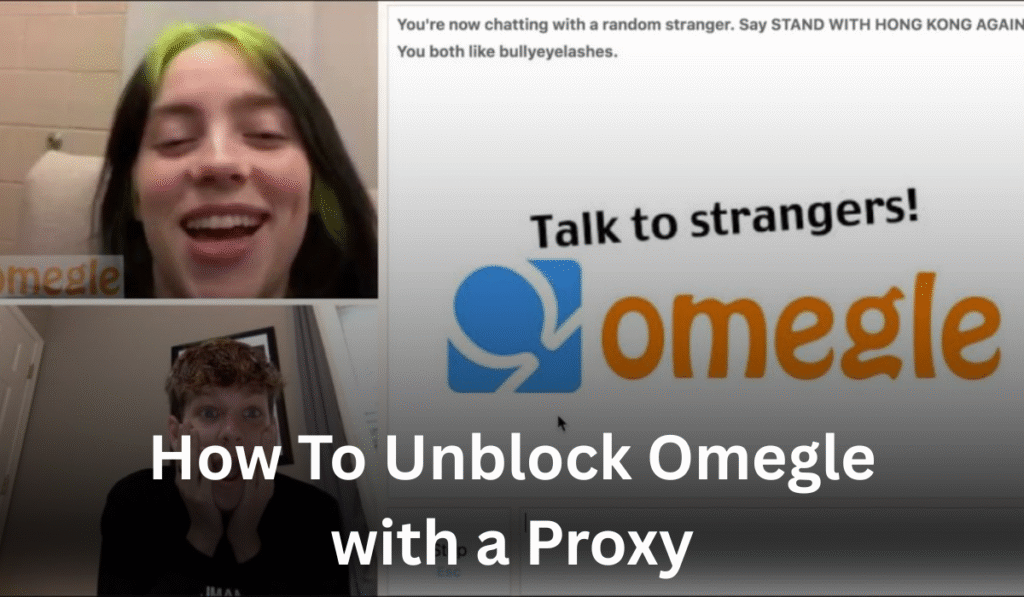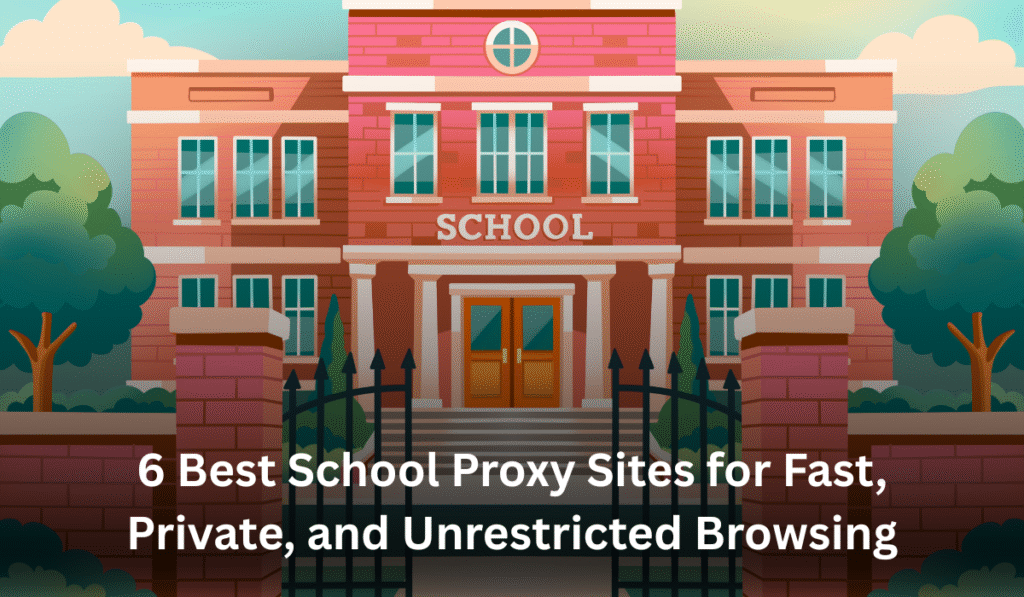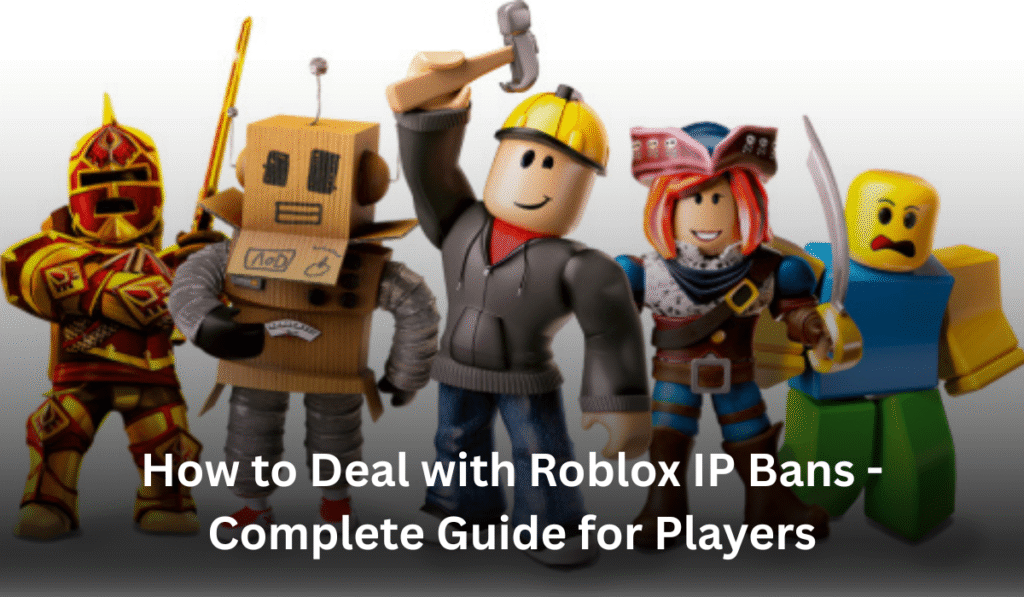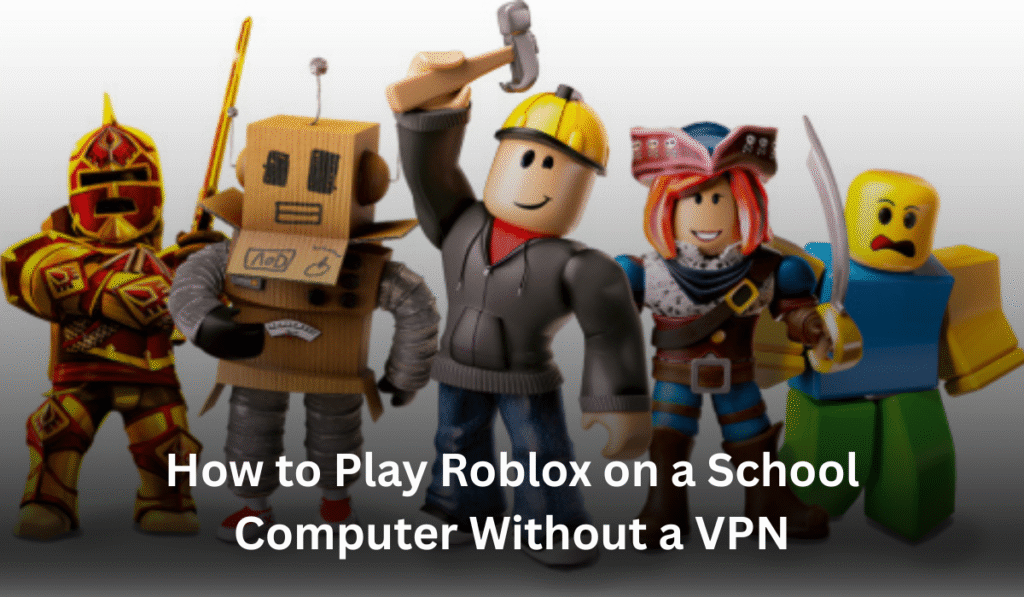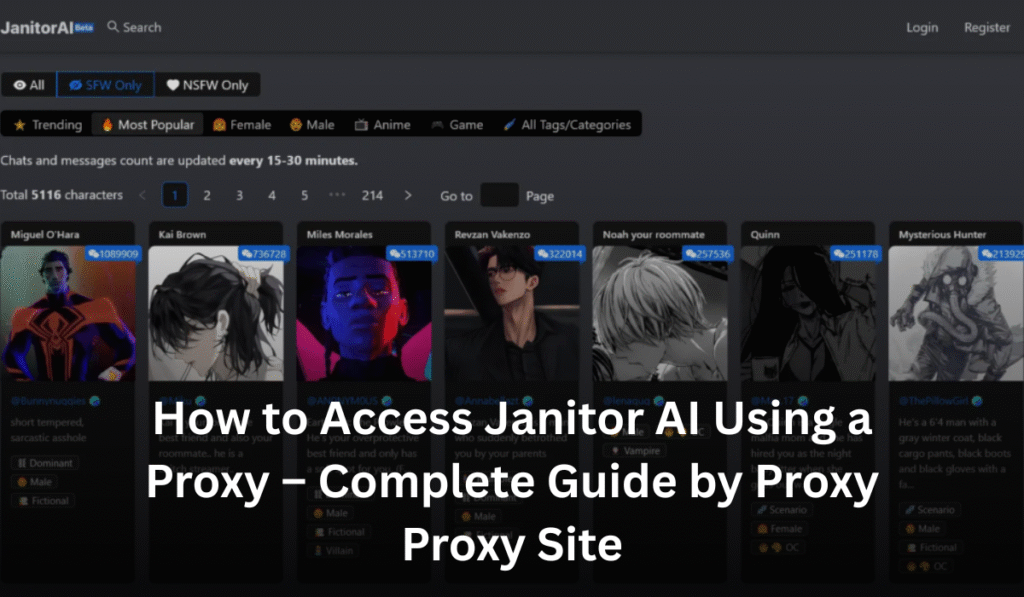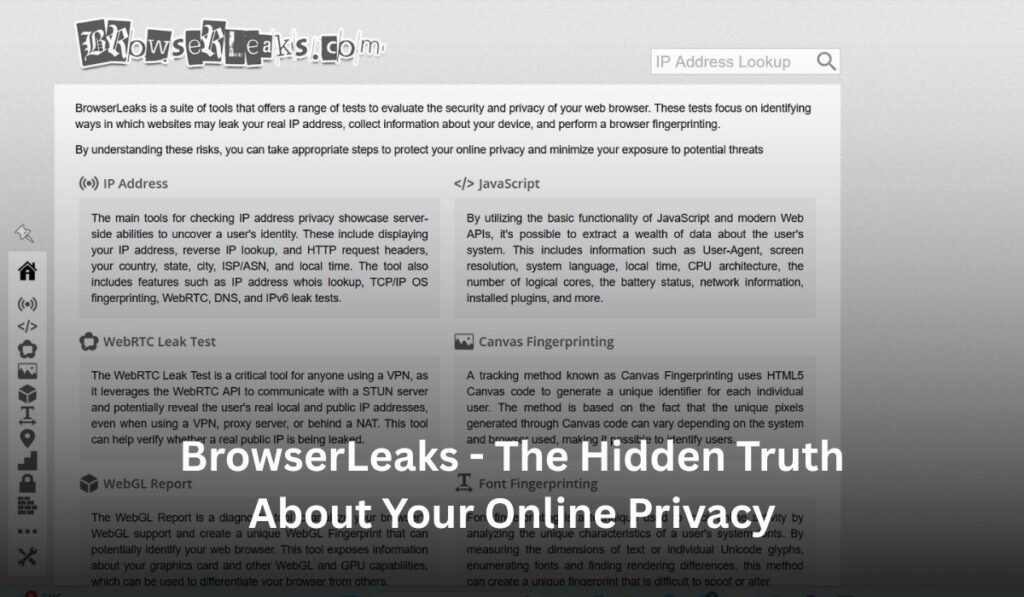
It started one quiet evening.
The city outside my window was already asleep — streetlights flickered, and a soft hum of cars faded into the distance. I sat at my desk, sipping lukewarm coffee, scrolling through random websites. My eyes were tired, but my curiosity was awake.
I was working late on a small freelance project that involved testing browser compatibility. I had multiple tabs open — Chrome, Firefox, Edge, even Brave. Somewhere in between, I stumbled upon a site called BrowserLeaks.
At first glance, it looked like another technical tool. The kind you’d use once and forget. But what happened next completely changed the way I looked at my online life.
The Moment of Realization
When I clicked on the page, it greeted me with details that I had never shared.
My IP address. My location. My device specs. My browser history fingerprints.
Everything.
It was like someone had taken off the mask I didn’t even realize I was wearing.
The air in my room suddenly felt heavier. I leaned back in my chair, stunned.
“How… how do they know all that?” I whispered to myself.
BrowserLeaks didn’t hack me. It simply revealed what my browser was already telling the internet — silently, constantly, and without asking for permission.
That night, I felt exposed. Vulnerable.
Like a stranger had walked into my room and started reading my diary aloud.
The Invisible Trail We Leave Behind
Every time we open a browser, we unknowingly start broadcasting bits of ourselves.
It’s like walking barefoot on the beach — you may not notice, but every step leaves a footprint.
BrowserLeaks showed me just how much of that digital footprint is visible to anyone who knows where to look.
It can detect your:
- IP address (and, with that, your approximate location)
- Operating system and browser version
- Time zone and system language
- Screen resolution and color depth
- Installed fonts, plugins, and extensions
- WebGL, Canvas, and Audio fingerprints
- Cookies and session storage data
Even if you think you’re browsing incognito, your browser still reveals tiny, unique characteristics that can identify you — this is called browser fingerprinting.
And BrowserLeaks makes all of that visible in one click.
It’s Not Just About Privacy — It’s About Awareness
The next morning, I couldn’t shake off the feeling.
I kept thinking about how casual we are about our privacy.
We click “Accept Cookies” without blinking.
We use free Wi-Fi in coffee shops.
We log in with Google or Facebook because it’s faster.
And we assume, somehow, that no one’s watching.
But someone always is.
BrowserLeaks didn’t just show me data. It showed me how much we’ve normalized surveillance.
Every site we visit, every link we click, every video we stream — it all gets recorded somewhere.
Not necessarily by evil hackers, but by systems built to “improve user experience.”
It made me question everything — from the apps I use to the permissions I grant.
Do I really need my flashlight app to know my location?
Why does a wallpaper app want access to my storage?
The Digital Mirror
There’s a saying: “If you’re not paying for the product, you are the product.”
That hit differently after using BrowserLeaks.
I realized that most of the “free” internet we enjoy runs on one fuel — data.
Our data.
BrowserLeaks acted like a mirror. It didn’t collect information — it reflected it back at me. It showed me that privacy wasn’t something I had lost — it was something I had carelessly given away.
And the worst part? I didn’t even notice it happening.
Understanding BrowserLeaks — What It Actually Does
For those curious, BrowserLeaks isn’t spyware or a threat.
It’s a testing platform for developers, researchers, and privacy enthusiasts to understand how browsers handle and expose information.
It runs a series of small, harmless tests to detect what your browser reveals about you.
Each section displays a report — IP, DNS leaks, WebRTC leaks, fingerprinting, and more.
Here’s what it typically covers:
- IP & DNS Leak Test
Shows whether your real IP or DNS server is leaking through VPNs or proxies. - WebRTC Leak Test
Detects if your browser reveals your local and public IP through WebRTC — a common issue in video call tools and browsers. - Canvas & WebGL Fingerprinting
Tests how your device’s graphics rendering can uniquely identify you. - AudioContext Fingerprint
Checks if your audio settings can be used as a unique fingerprint. - JavaScript Tests
Reveals how browser scripting discloses technical details. - Headers & Request Data
Shows exactly what your browser sends when you load a page.
It’s not scary once you understand it.
But it is powerful — because it shows the silent story your browser tells the internet every single day.
When Awareness Turns Into Action
After that night, I decided to make a few changes.
I installed privacy extensions like uBlock Origin and Privacy Badger.
I switched my search engine to DuckDuckGo.
I started using a VPN more consciously — not just for streaming, but for actual privacy.
And I began learning about browser fingerprinting resistance through tools like Tor and Brave.
It felt empowering.
Not because I became invisible online — but because I was no longer ignorant.
Awareness is power.
And tools like BrowserLeaks are the wake-up call we all need.
But Let’s Be Honest — We Can’t Hide Completely
Here’s the truth:
Absolute privacy on the internet doesn’t exist.
Even if you use VPNs, private browsers, and encrypted messengers — there’s always some trace left behind.
Because to use the internet is to connect. And connection always involves exchange.
But what we can do is minimize exposure.
We can understand what’s shared, control what we allow, and stay mindful of the systems we trust.
BrowserLeaks helped me find that balance.
I no longer browse in paranoia — I browse with awareness.
The Emotional Side of Privacy
It’s strange how something so technical can make you feel something so emotional.
That night, when I saw my digital fingerprints laid bare, it wasn’t just about code or cookies — it was about trust.
I realized that privacy isn’t only about hiding data — it’s about feeling safe.
And once that feeling is gone, it changes the way you use the web forever.
The internet, once a playground, suddenly feels like a glass room — transparent walls all around, and you’re not sure who’s watching from the outside.
But that realization doesn’t have to paralyze you.
It can educate you.
Lessons Learned from BrowserLeaks
Here’s what I learned, and maybe it’ll help you too:
- Your browser knows more about you than your best friend.
And it shares that info with every site you visit. - Privacy is not automatic — it’s a choice.
You have to work for it. Adjust settings, install protections, and stay informed. - Not every data collector is malicious.
But it’s your right to know who collects what, and why. - Awareness creates control.
Once you understand what leaks, you can decide what stays private. - Technology isn’t the enemy — ignorance is.
Tools like BrowserLeaks don’t invade privacy; they teach you how to protect it.
Building a Safer Digital Life
Over time, I started taking small steps:
- Using multi-browser setup — one for work, one for personal use.
- Disabling unnecessary JavaScript permissions.
- Clearing cookies automatically.
- Avoiding login-based tracking wherever possible.
- Reading privacy policies (yes, finally).
And something amazing happened — I started to feel calm.
Because taking control, even in small ways, builds confidence.
You stop feeling like a victim of technology and start using it with purpose.
The Irony of It All
Here’s the twist:
I wouldn’t have learned any of this if I hadn’t stumbled onto BrowserLeaks by accident.
That random night of testing browsers turned into one of the most eye-opening experiences of my digital life.
Sometimes, awareness arrives not through warnings or news headlines, but through quiet moments of curiosity.
We don’t realize how much the internet reflects us — until we see it from the other side.
Final Thoughts — Growth, Awareness, and Resilience
As I close my laptop now, years later, I smile at how much that one night changed me.
Privacy, to me, is no longer about fear.
It’s about respect — for myself, for my data, and for the invisible boundaries between sharing and oversharing.
BrowserLeaks didn’t scare me off the internet — it made me fall in love with it again, responsibly.
Because growth often begins where comfort ends.
And resilience isn’t about hiding — it’s about learning how to stand tall, even when the world is watching.
So the next time you open a browser, remember: every click, every tab, every search leaves a mark.
But now, you know how to trace it, understand it, and protect it.
And that awareness — that’s the first step toward digital freedom.